Gift Guide
Everyone loves a gift at the holidays, but we thought here at Double Tap - why not create our own gift guide together? We've put all our suggestions into one place so we can all enjoy either buying a friend or family member a cool 'blind person recommended' gadget, or treat ourselves to a festive treat.
Search the gift guide or read through the entries
Braille labeller
Submitted by John
A pleasingly low-tech way to bring a bit of braille into your life. No bluetooth or batteries needed. Just move the wheel around, press the trigger, repeat and you get a nice braille label you can stick to something. For example, I have these all over my washing machine so I don't have to remember exactly how many clicks left or right a particular setting is.
Mini Guide ultrasonic mobility aid
Submitted by Nicole
The Miniguide is a secondary mobility aid that uses ultrasound and vibrations to detect obstacles and help you know where things are and how to move around them. It is handheld and comes with a wrist strap, you can set it to different distance ranges between 8 metres and 0.5 metres. The faster the vibration, the closer you are to an obstacle. Because the MiniGuide is handheld you can use it to follow a fence line, locate light poles, and scan from left to right to detect things ahead and to the sides as you walk. Angle the miniGuide upwards to detect those annoying overhanging branches, or point it to your side to find that open door. MiniGuide also has a headphone jack, so you can get audio output instead of vibration if you prefer. This is the must-have mobility aid, especially for cane users. Price 300GBP, 750AUD, 499USD. Australia: https://shop.visionaustralia.org/miniguide-ultrasonic-echo-location-detector.html USA: https://lssproducts.com/miniguide-mobility-aid/
Total Gym Exercise Machine
Submitted by Scott
The Total Gym is a sliding bench trainer that primarily uses the resistance of your body weight to improve your physical health. Depending on the model of the Total Gym there are a number of different height adjustments to increase or decrease the angle of the sliding bench for your own strength level. The base unit comes fully assembled and just needs to be unpacked and unfolded to setup. The attachments that came with the model I purchased are straight forward to add or remove from the machine. Best part is there are no touch screens or any other electronic buttons to deal with. Prices vary by model. I found the Total Gym Apex G5 currently for $480 USD at Walmart. Shop around for sales. On the road to better health. Happy Holidays!
Personalized Training From Hartgen Consultancy
Submitted by Lena
Is there someone on your list who is new to assistive technology? Is there someone who would like to learn a specific program? Hartgen Consultancy sells three-hour remote training blocks which are completely customizable. Brian is a gifted, organized, patient, articulate teacher. This is my favorite way to study: hire a good teacher who knows the subject then say what I want to learn. The company offers recorded training courses, which include audio and text files. The Reaper course is outstanding!
Mystic Access
Submitted by Wesley
Mystic Access is a wonderful company that provides audio tutorials, training, and more. The receiver of any gift of Mystic Access will be absolutely thrilled!
The Twelve, Topsy-Turvy, Very Messy Days of Christmas by James Patterson
Submitted by Lena
This is a delightful book which the whole family can enjoy. James Patterson is a brilliant storyteller, and this is a masterpiece of humor, fantasy, mystery, and tenderheartedness woven together to create a book which can be enjoyed by all ages. It is available in several formats, and the audio edition narrator does an excellent job.
Bespoke Braille Bling
Submitted by John
This guy makes custom Jewellery and can include braille dots. Contact the seller with requests. We had him make us two wedding rings - both dark silver with gold braille dots spelling out each other's name. Cost us £163 for the two.
The Shokz OpenRun Pros
Submitted by Michael
These are the most comfortable Shokz I've ever worn. They are lightweight and will give you about 10 hours of battery.
The Transducers vibrate that bone in front of your ear, leaving your ears open to hear your environment.
This headset is very lightweight and comfortable to wear, the earpieces are not as rigid as previous models. Which means, if your ears are a little tiny, like mine, they'll still feel fairly comfortable for you!
This isn't something to get for wanting to listen to bass, but it does give you a good tool you can use for listening to navigation directions on your phone.
I'm always listening to podcasts, but when the voice tells me "charge me ", sidenote, watching an alien movie on Apple TV, and all the sudden hearing somethings say charge me is slightly disconcerting the first time you hear it.
Anyways, you don't have to fiddle with hidden, charging ports or pudding, chargers into tiny holes. Behind your right ear is a magnetic section on the headset that the charger will connect to when put in its vicinity.
On the right side along the bottom edge are two buttons, the one closest to your ear will turn the volume up and press and hold it to turn it on, and the one furthest away from you will turn the volume down. On the left transducer is a button you can press to play and pause your music, double press to skip and triple press to go back. You can also press and hold that button in order to trigger the smart assistant on the device The headset is connected to.
Fun fact, press and hold the volume up or power button until the headset says pairing. Double press the multi function button on the left earpiece, and the headset will cycle between the four different languages available for the person to speak to you in. Press and hold Volume up to turn the headset and then you can turn back on to connect to your phone.
I'm going to link to A. T. Guys because well that's where I work, but you can buy the headset from Shokz or from Amazon directly.
Oh Hint, you can probably get a pretty good sale on them if you buy them before the holiday.
Anker PowerCore Fusion Power Bank
Submitted by Elijah
This is both a power bank and a charging cube. It has a USB A port and a USB C port, and it has prongs for plugging into an outlet. When it is plugged in, it acts as a charging cube and charges other devices as well as itself, and when it is unplugged it acts as a power bank with the capacity of 10,000 mAh and maximum power output of 20 W. It is currently $49.99.
Anker PowerCore III Wireless Power Bank
Submitted by Elijah
This is a portable power bank about the size of an iPhone SE, and it has a wireless charging pad on one side. I can just put my phone against the wireless charging pad, press the button, and put it back in my pocket whenever my phone's battery is low, and I often use it to charge my phone this way. It also has a USB A port and a USB C port for charging devices using a cable. It has a capacity of 10,000 mAh and has a maximum wireless power output of 10 W and for USB a maximum of 18 W. It is currently $39.99. It does not support MagSafe but I rarely have trouble getting my phone to charge.
SleepPhones
Submitted by Elijah
These headphones are very good for wearing in bed and going to sleep in, as well as some other situations like running. They are a headband with built-in speakers and a Bluetooth module with buttons to play/pause, rewind and fast forward, and adjust the volume. You can also take the electronics out so you can wash the headband. They muffle sound a little but not very much, so they are not the best for louder environments, but they are extremely comfortable and they also have excellent battery life, lasting at least a few days. They are currently $99.95, and they also sell a wired version and one with wireless charging, and you can also buy the headband or modules separately.
Contigo West Loop thermos
Submitted by Mary
This thermos will keep coffee hot It will keep it as hot as it comes out of your coffee machine for five hours. It will keep liquids cold for 12 hours. If you flip a toggle switch on the top, it will not spill it will not leak. The 16 ounce fits under a Keurig machine. There is a 20 and 24 oz size. Now I can knock this over to my heart’s content, and nothing will spill out.
There is a button on the handle you press for the liquid to come out.
Orbit Reader 40
Submitted by Elijah
This is a 40 cell braille display that is much cheaper than most. While the cells are louder when they refresh than other displays and they also take longer, I never have to wait for them when I'm reading, and the braille is very high quality and easy to feel. I find 40 cells useful when I am doing things on my laptop such as programming and school work. It can connect with either Bluetooth or USB, and works with Windows, Mac, Linux, iOS, Android, and ChromeOS. You can also purchase an extended warranty in case you need it repaired after your first year. I would not recommend using this as a portable display since it is kind of heavy and may be less dust resistant than the Brailliant, but it is a good display for using it at home or taking to school/work. It is currently $1,699, and they also sell a 20 cell version for about half the price. The battery life is also extremely good, lasting at least multiple days for me.
HumanWare Brailliant BI X 20
Submitted by Elijah
This is a compact 20 cell braille display. It can pair with up to 5 Bluetooth devices and can also connect through USB, and it works with iOS, Windows, Mac, and Linux. It works with ChromeOS and some versions of Android as well but only over USB right now. In addition, if you use the included case or the more durable Executive Products case, you can wear it around your neck with a strap and use it on the go. I find it very useful for controlling my iPhone when I'm using GPS, or quickly responding to texts and doing other things on the bus. This display has some built-in features as well, including a text editor, book reader, and book downloader supporting Bookshare, NLS BARD, and NFB Newsline, and it has text-to-speech as well. The battery usually lasts all day for me, and right now its $1,999. For people in the United States, the APH Chameleon is a little cheaper and is the same device, and in some states you can get a free braille display from the NLS which will be the exact same device but with restricted built-in features.
BlindSquare
Submitted by Elijah
This is an amazing GPS app for iOS. It periodically announces places around you and intersections you approach, as well as your current street. You can also record landmarks and search for places, and you can track a place and have it periodically announce the distance and direction to that place. In addition, you can send landmarks and other places to Google Maps, Apple Maps, or Moovit to get turn-by-turn or transit directions, or to Uber as well. It works very well in the background, and you can also control most of its features with buttons on Bluetooth headphones or an Apple Watch app. There are free apps like GoodMaps Outdoors, Seeing Assistant Move, and the Soundscape replacements that have many similar features and have their own specific advantages, but so far I haven't really found something that does as much as BlindSquare and as consistently good, while also acting as a hub that can send locations to other apps.
Sony WH-1000XM5
Submitted by Elijah
These are some of the best over-ear headphones I have used. They have very good sound quality and extremely good noise cancelation. They also have a good transparency mode, although the noise that's passed through sounds quieter and a bit less natural than the AirPods Max. They are also pretty light, definitely lighter than the AirPods Max, and come with a case that protect the headphones. In addition, they also have very good battery life, usually lasting about a week with a few hours a day of usage. In addition to Bluetooth, you can connect an auxilary cable to them, and this works even when they are turned off. They are currently $229.99.
Instant Hot Water Dispenser
Submitted by Wayne
The unit features 4 buttons set around a digital display. The buttons are at 12 o’clock is the pour button, 3 o’clock is cup size selection which has 3 cup sizes 150ml 230ml and 300ml, 6 o’clock unlock/safety and at 9 o’clock is the temperature selection, 4 temperatures 25°C 98°C 85°C 75°C. You may need some sighted assistance to set up but once set you only need to know 2 buttons @ 6 and 12. It delivers a measured amount of water from its 2L water tank which is located at the rear of the unit. If the power is disconnected it returns to 25°C 150ml setting.
It currently costs $A75.
I love it as it is a standard consumer product that saves getting burnt fingers or hot water over the bench.
Bark Brite light weight neoprene paw protector dog boots
Submitted by Jenine
These boots are for large dogs and should fit most guide dogs. They come up above the dewclaw on the leg and fasten with 2 velcro straps. They have grip treads on the bottom and are good for hiking, beaches, snow or rain. They also don't come off as easily as other more expensive boots. Available in light blue or lavender.
Belkin 3-in-1 Charging Station with Magsafe
Submitted by Double Tap (Steven)
I do love my various charging stations that I have dotted around the house that allow me to charge my devices easily wherever I am. My current fave is this one from Belkin. Firstly, I am all about safety. I trust Belkin products and know that they are well tested and checked. We must be so careful when we are buying cheap USB plugs and no-name chargers from Amazon or anywhere else for that matter. Consider the cost versus how much you will lose if the house burns to the ground because of it. I may be over sensitive about this but I have read so many horror stories about no name plugs exploding and causing fire, hence why I will only buy trusted brands, like Belkin.
This one is nice as it has a silicon feel and is completely flat. There's a raised circle pad on the left side that is for Magsafe charging for iPhones, but I have tested it with other Android phones and it charges fine. It has a small recessed area in the middle for AirPods that have the wireless charging case, and there's a pop up charger for the Apple Watch on the right. The whole unit connects via a single cable to a power adaptor.
Be aware however that some of these types of stand or flat chargers do not contain the actual cabling to charge your devices - they expect you to add your own. I've had experience of this with Mphie, which I once bought from an Apple Store and had to promptly return, as I wasn' not paying £50 for a plastic stand only!
RUNUS J-180 Portable Radio Retro
Submitted by Double Tap (Steven)
So I bought this little bluetooth speaker as a background item for my Access Tech Live TV show. It was purely intended to be decorative as a retro radio however when I unboxed it and realised its capabilities I was quite impressed.
So what is it? Well, put simply, it is a retro style looking radio with a classic speaker grill, wooden (but not really) frame, and two knobs for volume and tuning. The volume knob acts as the power switch. It has three additional buttons on the front and a slider switch too. The buttons are previous, play and next, and the slider selects the mode the speaker is in.
And that's the bit I wasn't expecting. It is an FM radio, with shortwave as an option too. It also has a bluetooth mode which is audibly announced when you switch to it. On the side of the unit there are a number of slots. There's a headphone jack, a micro SD card slot, a USB A port for USB sticks containing audio, and there's a USB-C port for power and to charge the internal battery, which is removable.
Audio quality on such a low cost device is never expected to be good but I was pleasantly surprised at how good it was and certainly beat my Roberts Radio (which cost four times the price of this).
If you're looking for a cheap and powerful little speaker that you can play USB memory sticks, or downloaded content on Micro SD cards, or you want to pair to your iPhone to listen to content, or even just listen to the good old fashioned radio itself then this is worth the price for sure.
Energrid Audible Power Bank
Submitted by Double Tap (Steven)
I am in the market for a new power bank, and while I love my Belkin one, it's not the most accessible. So I might treat myself to one of these. It's sold in the UK by RNIB and is called the Energrid Audible Power Bank. On the RNIB Shop website it says "Energrid power banks can charge an array of digital devices including iPhone, iPad, Android smartphones and tablets.
This power bank uses sounds and vibration patterns to indicate different battery levels. It will also tell you when you've successfully connected with a device or with a power source when being recharged. Choose between an audible and/or vibratory alert by simply pressing and holding the power button for two seconds.
Charging starts automatically after connection and stops when the phone, or other device, is fully charged.
The power bank has three USB ports – each marked with one, two or three tactile dots to make it easier to identify – micro-USB/USB-B in, USB-C in and out, USB-A out. It is supplied with a USB-C to C charging cable which can be plugged in either way up."
Tapo Smart Bulbs
Submitted by Double Tap (Steven)
I've just recently installed a few of these smart bulbs at my parent's house as they were struggling to see with their existing regular bulbs. These bulbs are branded Tapo, which is a range from TP-Link, and offers options for dimming and up to 16 million colour choices. I chose these specifically because they don't require a physical separate hub. All you need is a smart phone and a connection to the internet.
I set these up using my iPhone and it was pretty easy:
1) Download the Tapo app.
2) Screw in the light bulbs to the lamps.
3) Turn on the lights and wait for them to startup. They will visually flash to alert you that they are ready to be connected.
4) In the Tapo app, follow the steps to connect the bulbs to your Wifi. It involves going into Settings - WIFI, and then choosing the name of the bulb. In my case there were three bulbs to connect, so three Tapo devices showed up.
5) Once you've chosen and connected to the bulb via WIFI, go back to the app and follow the instructions to connect the bulb to your home WIFI network. Note that it has to connect to a 2.4Ghz network only, which most modern routers support but you might need some support with your specific router if you run into any issues.
6) Once the lamp is connected, that's it. You can give it a name, a fancy icon (if you care) and a group name (eg. Living Room).
You can then enable the Tapo skill on your Amazon Echo and by simply linking the account and going through the settings in the Alexa app to add new devices, the bulbs will automatically appear in your Alexa app, allowing you to control your bulbs using only your voice.
Plugable USB-C 7-in-1 Hub
Submitted by Double Tap
This is another suggestion from listener Rebecca. Want to connect all your external devices like a monitor, keyboard or other USB peripherals to one single hub and then connect one single cable to your laptop? That's where the Plugable USB-C 7-in-1 Hub comes in. From the AT Guys website, it says "Use this compact USB-C dock from Plugable to add 7 additional ports to your machine including 3 USB 3.0 outlets, 2 memory card slots, an HDMI port, and power pass-through."
iClever Bluetooth 5.1 Multi-Device Keyboard
Submitted by Double Tap
This was another suggestion sent in by listener Rebecca. It's a cool little bluetooth keyboard that allows you to connect to a number of devices. From the AT Guys website, it says "This versatile keyboard is compatible with Windows, Mac OS, iOS, and Android, ensuring compatibility with all mainstream platforms."
Aftershokz OpenMove Bone Conduction Headphones
Submitted by Double Tap
This was a suggestion sent in by Rebecca to our email inbox. These are open ear headphones that wrap around the back of your head and leave your ears free to hear what's around you. Bone condition audio comes in through your cheekbones. From the AT Guys website, it says "OpenMove was created with versatility in mind and designed for everyday use, bringing you the best-in-class bone conduction technology and better features at an entry-level price."
Everyone loves a gift at the holidays, but we thought here at Double Tap - why not create our own gift guide together? Let's put all our suggestions into one place so we can all enjoy either buying a friend or family member a cool 'blind person recommended' gadget, or treat ourselves to a festive treat. Submit your thoughts here, and if Santa's elves approve, it'll display on this page for all to see. Choose the 'Add an item' link to get started. You can also search the guide too. Happy Holidays!