Google Announces New Features In Talkback 14.1

Google has launched a major new release of TalkBack, the screen reader application within Android smartphones. The new 14.1 update brings notable updates for braille users, keyboard navigation, and image descriptions.
Starting with image descriptions, you can now get more information about images through the TalkBack menu, which is accessed by doing a 3-finger single tap anywhere on the screen. If you have focus on an image, you’ll find a menu item called ‘Describe Image’ that will give you a richer and more detailed description of that picture.
For braille display users, there is now the option to auto-scroll. It allows users to read without the need to constantly press buttons to pan across the display. This feature not only makes reading more seamless but also customizable, as users can adjust the auto-scroll rate to their comfort.
TalkBack 14.1 also expands its linguistic reach by supporting braille in an impressive 47 languages, including new additions like Bulgarian, Hebrew, Icelandic, Kannada, Latvian, and Lithuanian.
Furthermore, the update introduces typo correction capabilities for the on-screen braille keyboard, allowing users to easily navigate spellcheck mode using simple gestures.
Lastly, the update brings new assignable commands for physical keyboards, enhancing the functionality and customization of the user experience. Users can now assign specific hotkeys for functions like ‘copy last utterance’ and ‘show/hide screen,’ tailoring their device settings to their unique needs and preferences.
A startup wizard appears when you update the Android Accessibility Suite in the Google Play Store, guiding you through these features, and in the case of image descriptions, lets you download the necessary components the phone needs to perform this function.