Exploring Clipboard Management Using Launch Bar On Mac

Podcast: Play in new window | Download
In a recent episode of Double Tap, Steven and Shaun discussed accessible clipboard management programs for Mac.
Steven claimed that there isn’t an accessible program for this purpose on the Mac but regular contributor Michael Babcock, respectfully disagrees.
Michael demonstrates how to access the clipboard history using the Launch Bar application on the Mac. Users can access Launch Bar and type in “Clip click clipboard history action” to find the Clipboard History feature. This feature allows users to view and access items that have been copied to their clipboard, including audio files and plain text.
Michael also shows how Launch Bar can be customized for easier access to certain applications, such as Drafts, by setting up abbreviations. Additionally, he explains how users can merge multiple items from different folders into their clipboard and paste them into their chosen audio editor for editing purposes.