Exploring the Enhanced Braille Screen Input (BSI) in iOS 18 Beta

Podcast: Play in new window | Download
In this episode, Double Tap contributor Sean Randall shows off the significant changes to Braille Screen Input (BSI) in the new iOS 18 Beta, with the full version to be released to everyone later this year.
Sean focuses on the new method for activating BSI, which involves a double tapping of the letter C on the screen, as well as exiting the mode using a two-finger pinch gesture.
He also highlights the ability to edit and navigate text using a cursor, which is a new feature in BSI. By holding down one finger and flicking with the other, users can move through and edit text more efficiently.
Additionally, Sean introduces the command mode, which allows users to perform various commands using BSI, similar to a Braille display controlling an iPhone. The command mode enables users to access different functions such as going back, navigating to the home screen, or accessing the status bar directly with the use of Braille input.